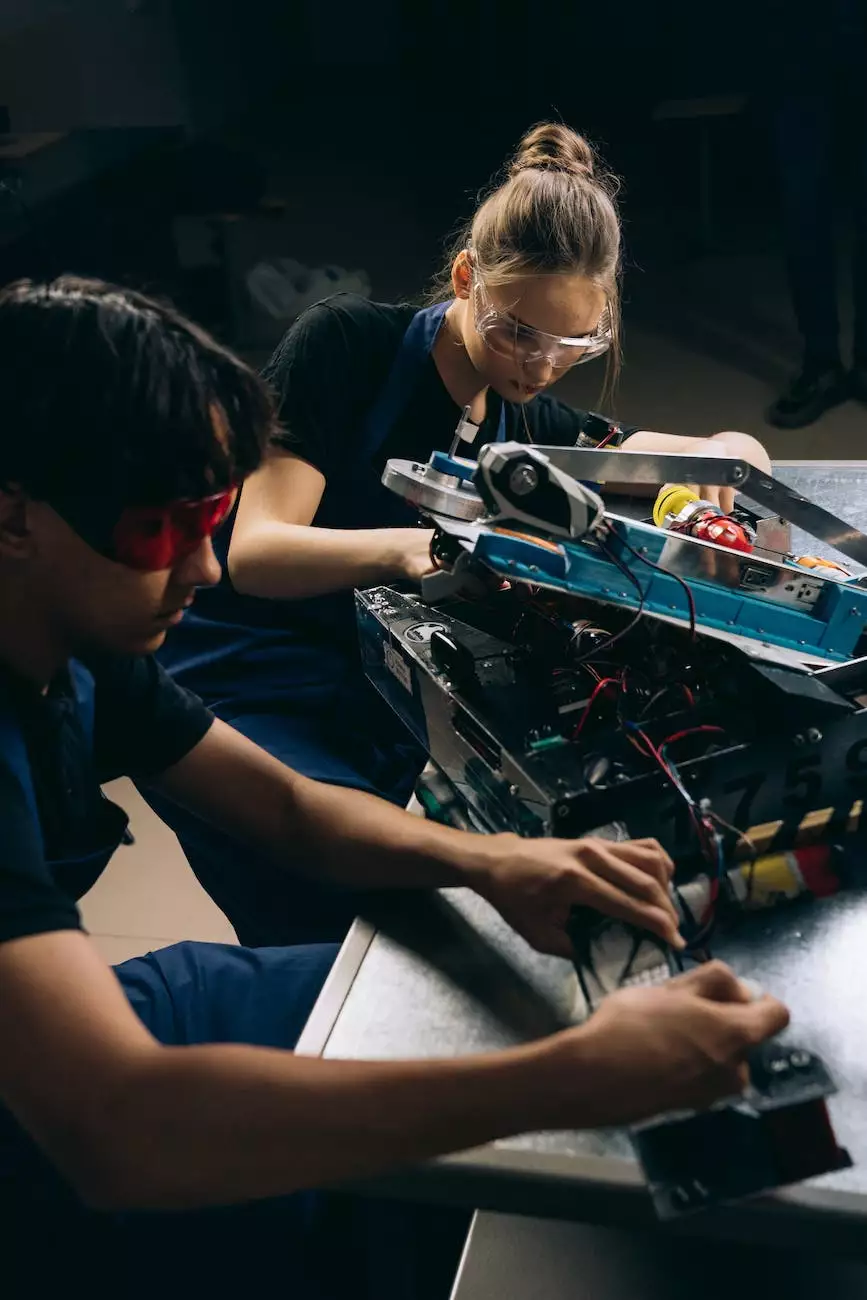Relaying Not Permitted or RCPT Host Error
SEO
Overview
Are you encountering the "Relaying Not Permitted" or "RCPT Host Error" message on your email server? Don't worry, Tech Troop is here to help. In this comprehensive guide, we will walk you through the possible causes of this error and provide detailed solutions to troubleshoot and resolve it.
Understanding Relaying Not Permitted Error
The "Relaying Not Permitted" error occurs when an email server identifies an incoming email as an unauthorized attempt to send messages through its network. This error is designed to prevent email relaying, a common technique used by spammers to send bulk or unsolicited emails through legitimate email servers.
Possible Causes of Relaying Not Permitted Error
There are several reasons why you might encounter the "Relaying Not Permitted" or "RCPT Host Error" message. Let's explore some of the common causes:
1. Incorrect SMTP Settings
One possible cause is incorrect SMTP (Simple Mail Transfer Protocol) settings in your email client or server configuration. It's important to ensure that your SMTP settings are properly configured and aligned with your email server requirements. Incorrect settings can lead to relaying errors and prevent you from sending emails.
2. Authentication Issues
Another reason for the relaying error could be authentication issues. Email servers often require authentication to verify the identity of the sender before allowing emails to be sent. If your authentication credentials are incorrect or missing, you may encounter the relaying not permitted error.
3. IP Address Restrictions
Some email servers implement IP address restrictions to prevent unsolicited email relaying. If your IP address is not recognized or not allowed by the recipient's email server, you might encounter this error. It's important to check your IP address reputation and ensure it's not blacklisted or flagged.
Troubleshooting Relaying Not Permitted Error
Now that we have covered the possible causes, let's dive into the troubleshooting steps to resolve the "Relaying Not Permitted" or "RCPT Host Error" message:
1. Check SMTP Settings
Start by verifying your SMTP settings in your email client or server configuration. Ensure that the server address, port number, encryption type, and authentication options are correctly entered. If necessary, consult your email service provider or IT department for the correct settings.
2. Verify Authentication Credentials
Double-check your authentication credentials, including your username and password. Ensure they are accurate and match the requirements of your email server. It's also crucial to confirm that the correct authentication method (e.g., SSL/TLS, OAuth) is selected.
3. Contact your Email Service Provider
If you are still experiencing the relaying error, reach out to your email service provider for assistance. They can help verify your account settings, check for any server-side issues, and provide guidance on resolving the error.
Conclusion
In conclusion, encountering the "Relaying Not Permitted" or "RCPT Host Error" message can be frustrating, but with the right knowledge and troubleshooting steps, you can overcome this issue. Remember to double-check your SMTP settings, verify authentication credentials, and seek support from your email service provider if necessary. Tech Troop is dedicated to providing comprehensive solutions and detailed explanations for web hosting and domain name issues in the computers, electronics, and technology industry.
Computers Electronics and Technology - Web Hosting and Domain Names
Tech Troop specializes in providing top-notch web hosting and domain name solutions for individuals and businesses in the computers, electronics, and technology industry. Our team of experts is well-versed in the latest technologies and can assist you in setting up, managing, and troubleshooting your web hosting and domain name requirements.
Contact Tech Troop for Reliable Support
If you need further assistance or have any questions related to web hosting, domain names, or any other technology-related inquiries, don't hesitate to contact the Tech Troop support team. We are always ready to provide reliable and efficient support to ensure your online presence operates smoothly.
Get Started with Tech Troop Today!
Ready to experience top-quality web hosting and domain name services with Tech Troop? Visit our website and explore our range of offerings tailored to suit your specific needs. Join the Tech Troop community today and take your online presence to the next level!