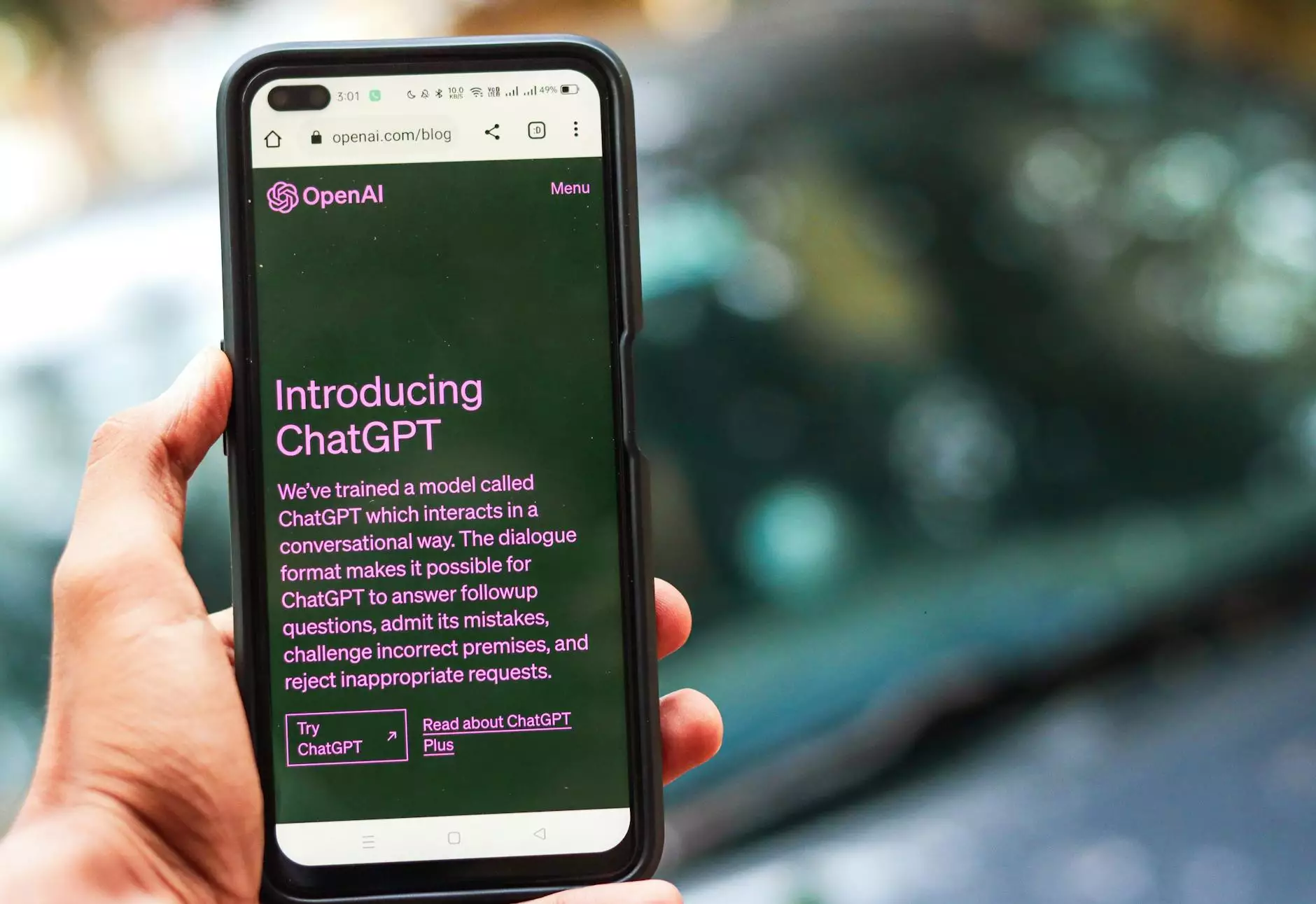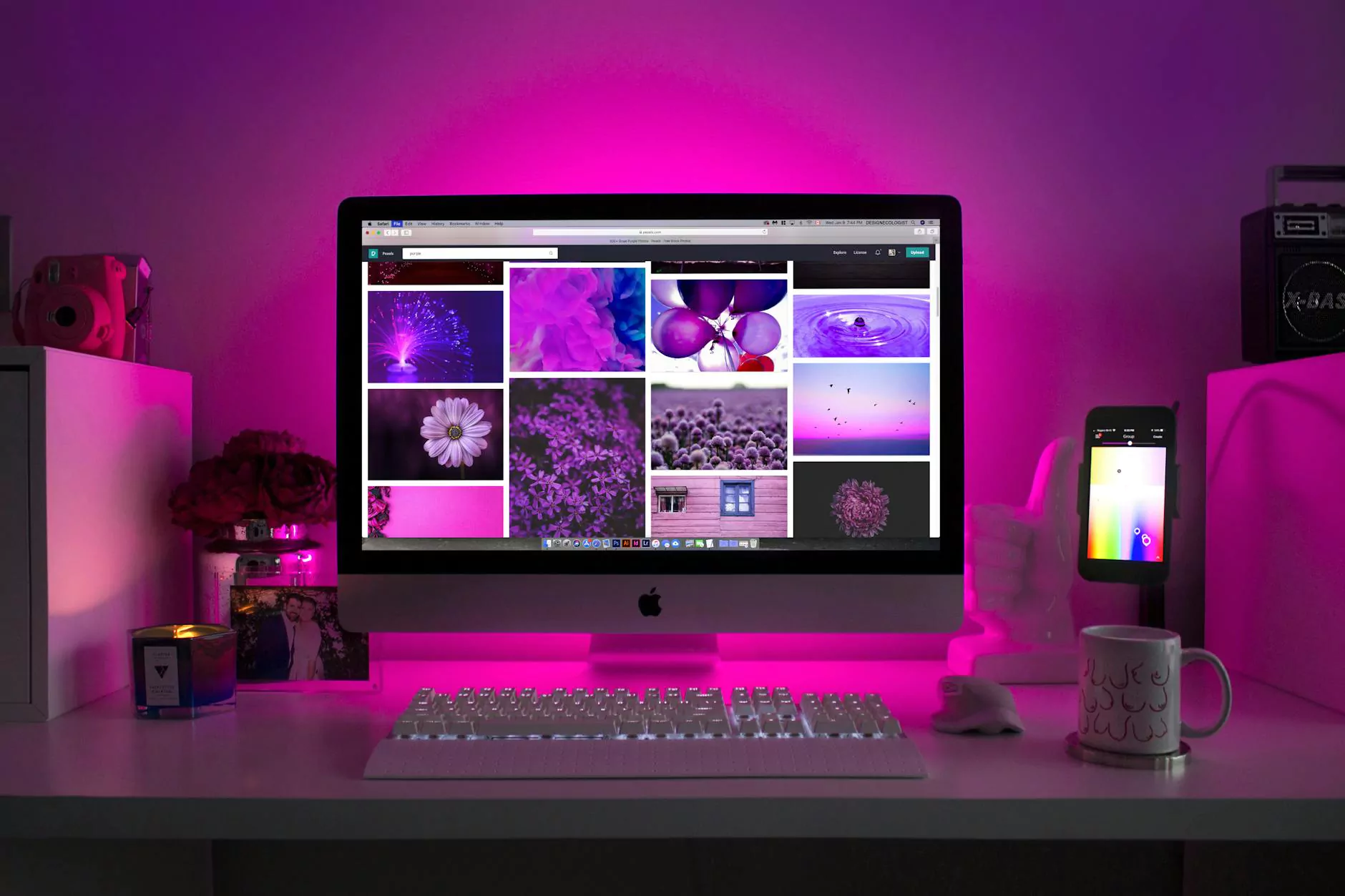How To Delete An Email Account On An iPad
SEO
Welcome to Tech Troop's comprehensive guide on how to delete an email account on an iPad. If you're looking to remove unwanted email accounts or simply want to clean up your device, our step-by-step instructions will help you get the job done quickly and effortlessly.
Step 1: Access the Settings
To begin the process, navigate to the Settings app on your iPad. You can find the app icon on your home screen or by swiping down and using the search feature.
Step 2: Find and Select the Mail Option
Once you're in the Settings app, scroll down until you locate the Mail option. Tap on it to access the Mail settings.
Step 3: Choose the Email Account
Under the Accounts section, you'll see a list of all the email accounts currently linked to your iPad. Select the email account you wish to delete.
Step 4: Remove the Account
After selecting the email account, you'll be taken to a screen where you can manage various account settings. Scroll to the bottom, and you'll find the option to Delete Account. Tap on it to proceed.
Step 5: Confirm Deletion
A pop-up message will appear, asking you to confirm the deletion. Please note that deleting the account will remove all associated emails and settings from your iPad. If you're sure you want to proceed, select Delete from My iPad.
Step 6: Account Successfully Deleted!
Congratulations! You have successfully deleted the email account from your iPad. The account and its data will no longer be accessible on your device.
Additional Tips
Below are some additional tips to consider:
- Backup Important Emails: Before deleting an email account, make sure to back up any important emails or data you wish to keep. This will ensure you don't lose any valuable information.
- Double-Check Connected Apps: Deleting an email account may also affect other apps on your iPad, such as calendars or note-taking apps. Review connected apps and make any necessary adjustments.
- Choose the Right Account: Take a moment to confirm you're selecting the correct email account for deletion. Accidentally deleting the wrong account could result in data loss.
Conclusion
In conclusion, removing an email account from your iPad is a straightforward process that can be completed in just a few simple steps. Follow our guide, and you'll be able to clean up your device and manage your email accounts more efficiently.
Remember, if you ever need assistance or have any questions, Tech Troop is here to help. We specialize in providing valuable tech-related information and support for all your electronic needs.