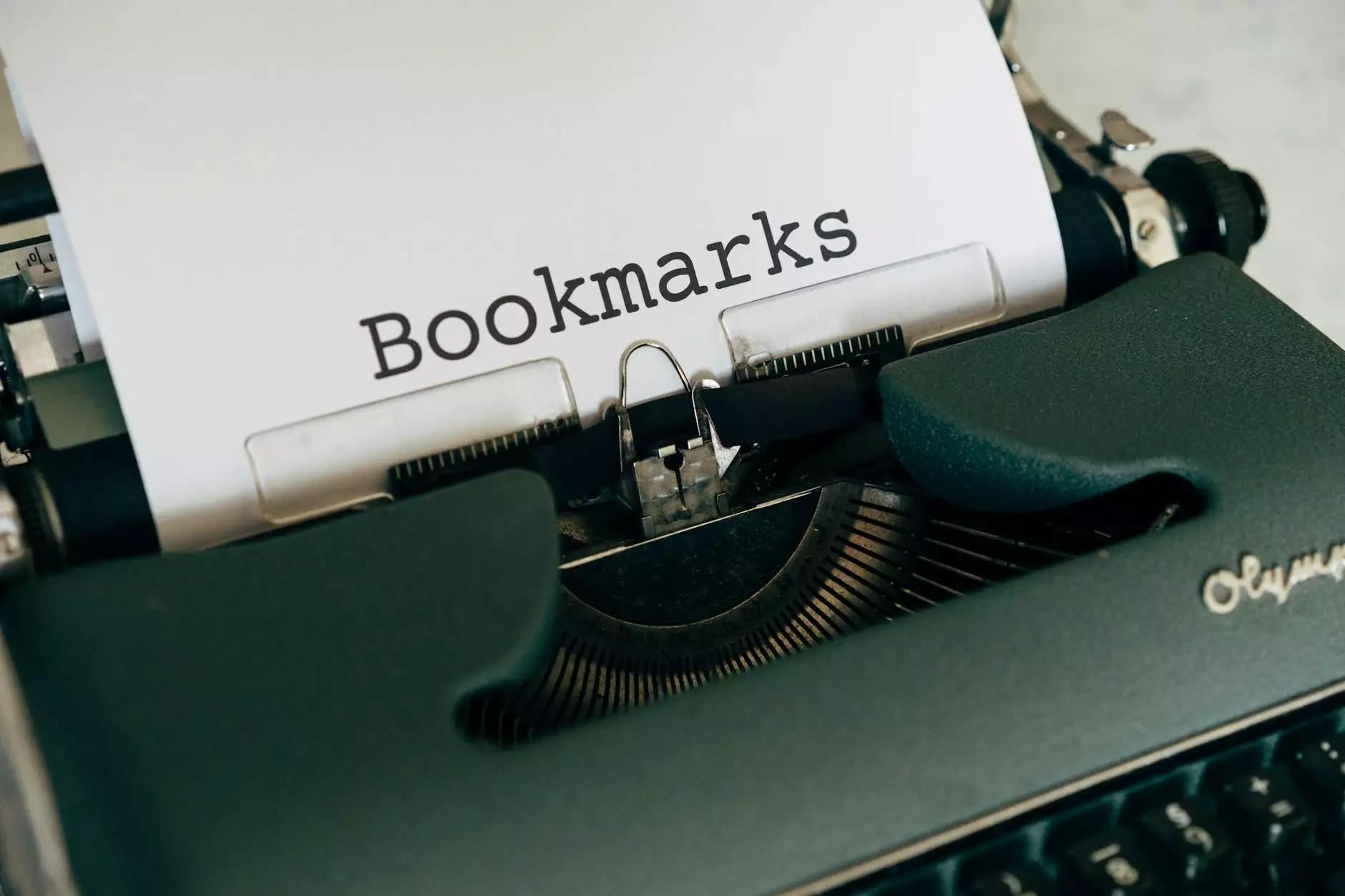How To Log Into cPanel
SEO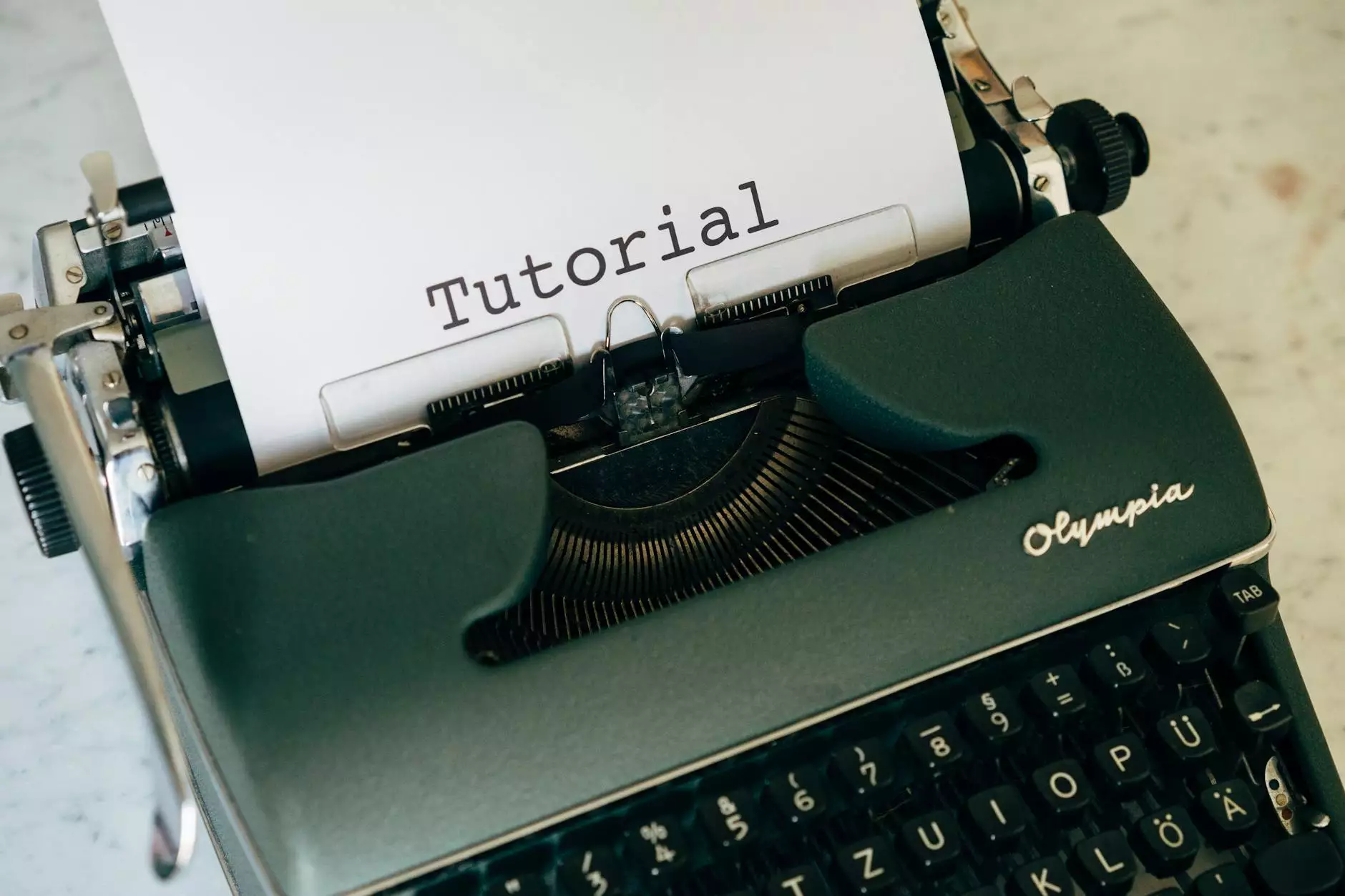
Introduction
Welcome to Tech Troop - your trusted source for all things web hosting and domain names! In this comprehensive guide, we will walk you through the process of logging into cPanel, the powerful control panel that allows you to manage your web hosting account with ease. Whether you're a beginner or an experienced user, our step-by-step instructions will help you access your cPanel quickly and efficiently.
Logging into cPanel
If you're wondering how to log into cPanel, you've come to the right place. Follow these simple steps to access your cPanel account:
- Open your preferred web browser.
- Type in the following URL: http://yourdomain.com/cpanel (replace yourdomain.com with your actual domain name).
- Press Enter to load the cPanel login page.
- Enter your cPanel username and password in the respective fields.
- Click on the "Log in" button.
Troubleshooting cPanel Login Issues
Encountering login issues? Don't worry, we've got you covered. Here are some common problems and their solutions:
1. Incorrect Username or Password
If you're unable to log into cPanel, double-check that you've entered your username and password correctly. It's easy to miss a character or use the wrong case. Remember, cPanel passwords are case-sensitive.
2. Forgot Password
If you've forgotten your cPanel password, don't panic. You can easily reset it through your Tech Troop account. Simply follow the "Forgot Password" link on the cPanel login page and enter the email associated with your account. You'll receive instructions on how to create a new password.
3. IP Whitelisting
In some cases, your web host may have implemented IP whitelisting for added security. If your IP address is not whitelisted, you won't be able to access cPanel. Contact Tech Troop's support team, and they will assist you in whitelisting your IP address.
Why Choose Tech Troop for Web Hosting?
Tech Troop is a leading provider of web hosting and domain services in the Computers Electronics and Technology industry. With our advanced infrastructure and exceptional customer support, we stand out from the competition. Here are a few reasons why thousands of individuals and businesses trust Tech Troop:
1. Reliable and High-Speed Servers
At Tech Troop, we understand the importance of website performance. Our state-of-the-art servers ensure optimal speed and reliability for your online presence. Enjoy fast loading times and minimal downtime with our top-notch infrastructure.
2. Easy-to-Use cPanel
cPanel is renowned for its user-friendly interface, and at Tech Troop, we provide you with the latest version for seamless account management. Access your email accounts, databases, file manager, and more, all with a few clicks.
3. 24/7 Customer Support
We take pride in offering exceptional customer support around the clock. Our knowledgeable support team is always ready to assist you with any issues or questions you may have. Reach out to us via live chat, email, or phone.
4. Affordable Packages
Get the best value for your money with Tech Troop's affordable web hosting packages. We offer a range of plans suitable for individuals, small businesses, and large enterprises. Choose the plan that fits your needs and scale as your website grows.
5. Secure and Backed by Industry Standards
Security is our utmost priority. With Tech Troop, your website is protected by advanced security measures, including firewalls, malware scanning, and regular backups. Rest easy knowing your data is safe with us.
Conclusion
Congratulations! You've learned how to log into cPanel with Tech Troop. We hope this guide has been helpful in getting you started with managing your web hosting account. Remember, if you ever encounter any difficulties or have further questions, our dedicated support team is just a message away. Trust Tech Troop for all your web hosting needs, and experience the difference.